Ecommerce PPC: 4 optimizations to do before the holiday season
Learn how to approach four outside-of-Google, ecommerce PPC optimizations that will boost your chances of success this holiday season.
Everyone can access the thousands of data points Google uses to make decisions, the same competitive bidding algorithms that drive incremental growth. When everyone has access to the same tools, you can never claim an advantage over anyone else.
Instead, you create that with what you do beyond your ad account. This has a bigger impact on your success with Google (or Meta) Ads in the modern PPC landscape. It’s the only way to differentiate yourself when using machine learning ad tech.
This article will cover how to approach four outside-of-Google optimizations that will boost your chances of success this holiday season:
- Campaign structure
- Offer positioning
- Data feed
- Post-click experience
And if you lean toward Meta as your ad engine of choice, you’ll find much of this advice carries over to your environment as well.
1. Campaign structure
There’s many ways to build your Performance Max campaigns for Q4, but any decisions will revolve around these three factors:
- The number of products or SKUs you sell.
- Allotted budgets for different products or categories.
- Performance goals, such as different ROAS targets.
Fewer campaigns are the way to go for more traffic and better efficiency, according to Google’s best practices and what we see in real life.
If you only have one or two SKUs…
- Build your asset groups around the angles of the products you’re trying to advertise. If your product can work for two distinct audiences, you can apply different audience signals, copy, and creative that speaks to those groups.
- Put everything in one campaign. With a single campaign, it’s easier for the system to optimize towards whatever it believes will work best.
If you’ve got a larger catalog to advertise…
Working with truly large catalogs – dozens, hundreds, or even thousands of products – means having to segment more heavily.
With larger campaigns, we’ll usually exclude some products from Performance Max and let them run inside of a Standard Shopping campaign.
We decide what goes into each by looking at products that get scale and reach with Performance Max – a level that you rarely get with Standard Shopping.
On the flip side, which products do we need stronger control over?
Which products do we need to be conscious about negative keywords and things of that nature versus simply going after volume?
That’s what we’ll push into Standard Shopping.
Sometimes, only around 10% of your Performance Max products get real traffic and traction.
How do you make it spend more or push harder on the neglected products? Separate them into a different Performance Max campaign, or put them in Standard Shopping.
As always, make choices that are right for your account. Many times, we’ll get just the core products into Performance Max and let it run based on performance.
Everything else has low bids in Standard Shopping, capturing whatever traffic we can in a complementary way.
2. Offer positioning
Shopping habits during the holiday season aren’t like the rest of the year, so what works in terms of offers will also need to change. A few offer characteristics you might want to consider include:
- Presentation of your offer.
- How much it costs.
- What it includes.
These are the kinds of things that can help you convert the traffic Performance Max is capable of bringing to your website or landing page.
Even if you have a great offer, how can you make it more compelling?
One part is how you structure your offer. The other is product-market fit.
Peak season differs from how people shop for the rest of the year. A lot of purchases will be gifts, not only for family but friends and co-workers too.
Maybe you need to lower your price or offer free shipping. Is there a coupon code you want to use?
Meanwhile, bundles can increase your average order value (AOV) with variants of a product in different colors, flavors, and sizes.
If you sell T-shirts and they’re doing well, you want to try to do even better. So you add in a two-pack or three-pack with new or seasonal designs, and your AOV increases considerably.
In addition to bundles, get the basics in order. Ensure you’re in stock when you advertise, and be clear about timelines and availability when you’re not.
You may even want to set up a redirect to an alternate page so that you’re doing everything possible to win and convert clicks. People want to spend money, but you’ve got to give them a compelling reason to do it with you.
In many ways, ecommerce advertising during Q4 is a crash course in consumer economics.
3. Data feed
Product feeds are the life and soul of a good Performance Max campaign, and this counts double at a time when people are searching for and purchasing more products.
There’s a lot you can do with a feed, but I focus on four areas:
- Titles
- Identifiers
- Price
- Category
With Performance Max and Shopping, Google decides which search auctions to show your product using the information in your product feed.
A lot of advertisers still don’t take this seriously. Sadly, I’ve seen scenarios like this play out too many times.
An online retailer sells a range of sunglasses as part of what they call “The Leo Collection”. Their whole website is nothing but sunglasses.
But on the feed they submit to Google, the product title simply says “Leo Collection”. It doesn’t mention sunglasses, doesn’t say it’s for men and doesn’t mention colors or styles like aviators.
What happens is Google isn’t going to show those products for searches like “men’s aviators,” “aviator sunglasses” or “men’s sunglasses gold frames.”
It probably won’t show unless someone searches specifically for “leo collection”, which is a tiny portion of the market.
This illustrates why it’s important to include the basics of your product and how people search for it.
You may even want to revamp the title to service how people search for your product. For instance, for a pair of sneakers, include phrases like “basketball shoes”.
Just don’t go crazy – you want to be descriptive, not stuff your feed with keywords.
The more keywords in your title and description, the more auctions your product will be eligible to show up in.
This increases your ability to find success, especially opportunities you didn’t actively target given Performance Max’s ability to capture those new streams of business.
Identifiers are how Google knows what each product is. When you submit a product, it needs to have two out of the three pieces of data Google uses to match your product with other products in the database:
- Global Trade Identification Number (GTIN)
- US: Universal Product Code (UPC)
- Europe: European Article Number (EAN)
- Other GTINs include International Standard Book Numbers (ISBN) and ITF-14
- Manufacturer Part Number (MPN)
- Brand name
If you sell your own products, just submit the UPC or other GTIN.
If you sell products from other brands, you really want to make sure to get this piece right.
That’s because you’ll show up in the primary listing, where you’ll be alongside the other stores selling that type of product. Matching up with this wins the most impressions and traffic.
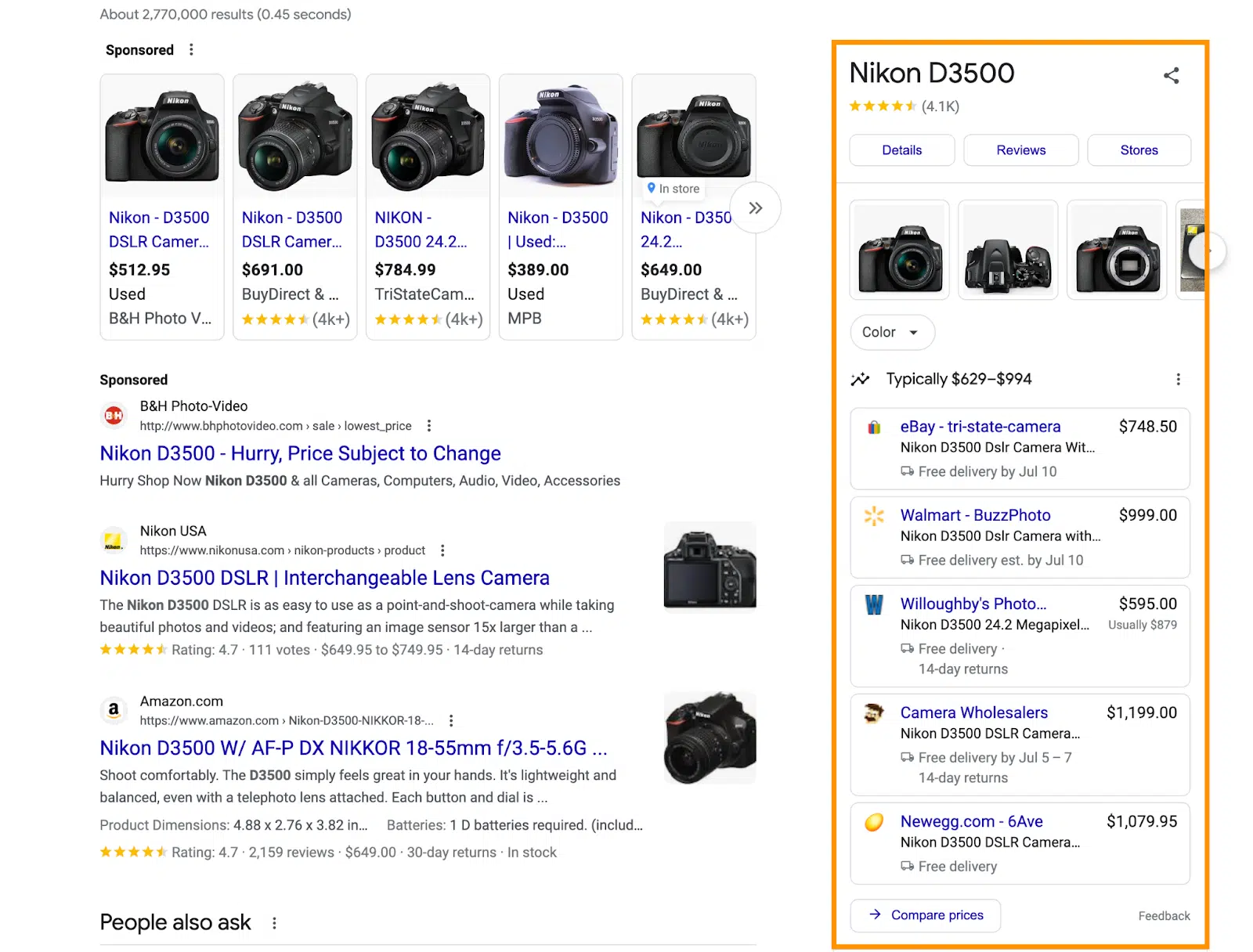
You also want to be 100% sure that your price is competitive. Google is a price-sensitive shopping engine, so without that, you won’t get clicks. Potential customers always look at that information before clicking on an ad.
Finally, ensure your products are correctly categorized in the Google Merchant Center taxonomy. You can leave this blank, and Google will fill it in for you, but that isn’t always going to be accurate and may end up hurting performance.
In ecommerce, Performance Max without an optimized data feed is like a Search campaign with poorly written responsive search ads.
Yes, it will work but it won’t work well. So sharpen your data feed and watch efficiency go up.
4. Post-click experience
Performance Max might win you a lot of traffic, but it’s the landing page where you win hearts (and sales).
With so few advertisers prioritizing this part of the purchase experience, you can boost your financial performance quite a bit by focusing on:
- Website speed.
- Landing or product page.
- Cart behavior.
Until this point, the goal has been to get traffic to your website.
Now that people are there, what can you do to make a higher percentage of them convert and increase your profitability?
It’s typically not something that many ecommerce retailers think about. So those who do optimize this experience usually see much higher conversion rates, which is often the biggest driver of conversion growth.
- Make sure the layout of your product page is simple and loads quickly. It should be quick and easy for anyone to understand what’s being sold, why it’s worth buying, and how much it costs.
- You certainly want to look at it on a mobile device and make sure the design is responsive.
- Your product title, reviews, product image, price, and “add to cart” button should all be visible without needing to scroll. Only additional information should live below.
- Reviews from happy customers build credibility for your product. By providing this, you save people the hassle of looking for this and ensure they only see honest and accurate reviews.
- Design optimizations like reducing clutter, getting rid of extra buttons, and having enough white space make it as simple as possible for people to land on your page, add products to their cart, and check out.
If your product page isn’t amazing, consider building a standalone landing page – usually easier for smaller catalogs – and drive traffic there.
Your landing page should be built for a single, specific purpose: to get people to the next step of the purchase process.
When it comes to your cart, you can do a few things to make the last-mile purchase experience phenomenal.
- Make the page mobile responsive.
- Remove off-page navigation.
- Reduce clutter.
- Fit everything on one screen.
- Only have one large call to action.

How soon is too soon to start preparing?
Building, testing, iterating, and fixing bugs. All this takes much longer than you think, especially if you’re starting from scratch.
The earlier you begin, the less likely you’ll need to deal with something system-breaking right as traffic and interest peak.
This year, we’ve also got new controls for Performance Max to test out: brand exclusions, asset group reporting, page feeds, and more.
Not to mention seasonal adjustments, creatives, and supply chain considerations.
If you need help with what to do inside your Google Ads account, don’t miss my tactical guides:
- How to set up Performance Max campaigns the right way
- How to maximize insights from Performance Max
- Performance Max optimization: How to improve your performance
- How to make the most of Performance Max this holiday shopping season
It’s never too early to think about your peak-season advertising strategy. Q4 will be here before you know it.
In 20 years of running Google Ads, I’ve never once looked back on this period and thought, “I wish I’d started preparing a bit later.”
