How to make the most of GA4 for SEO
Learn to link GA4 with Google Search Console, analyze organic traffic and set up events and parameters for better SEO insights.
Google Analytics 4 (GA4) is a powerful tool for analyzing website and app traffic, offering valuable insights into user behavior and campaign performance.
This article explores how SEO professionals can leverage GA4’s features to refine their strategies, from linking with Google Search Console to analyzing organic traffic and setting up custom events.
We’ll examine specific reports and metrics that provide actionable data for improving SEO performance.
Link Google Search Console with GA4 for data analysis
By default, Google Analytics 4 does not automatically show Search Console data just by linking accounts.
You need to publish the reports manually to view this data in GA4, which is useful for analyzing organic traffic. (Learn how to link GA4 with Google Search Console in this article.)
Linking and publishing Search Console data in GA4 will allow you to have the following reports for analyzing queries and organic traffic:
- Queries report: This report shows metrics for search terms used by visitors from Google organic search. You can see impressions, clicks, click-through rate (CTR) and average keyword rankings.
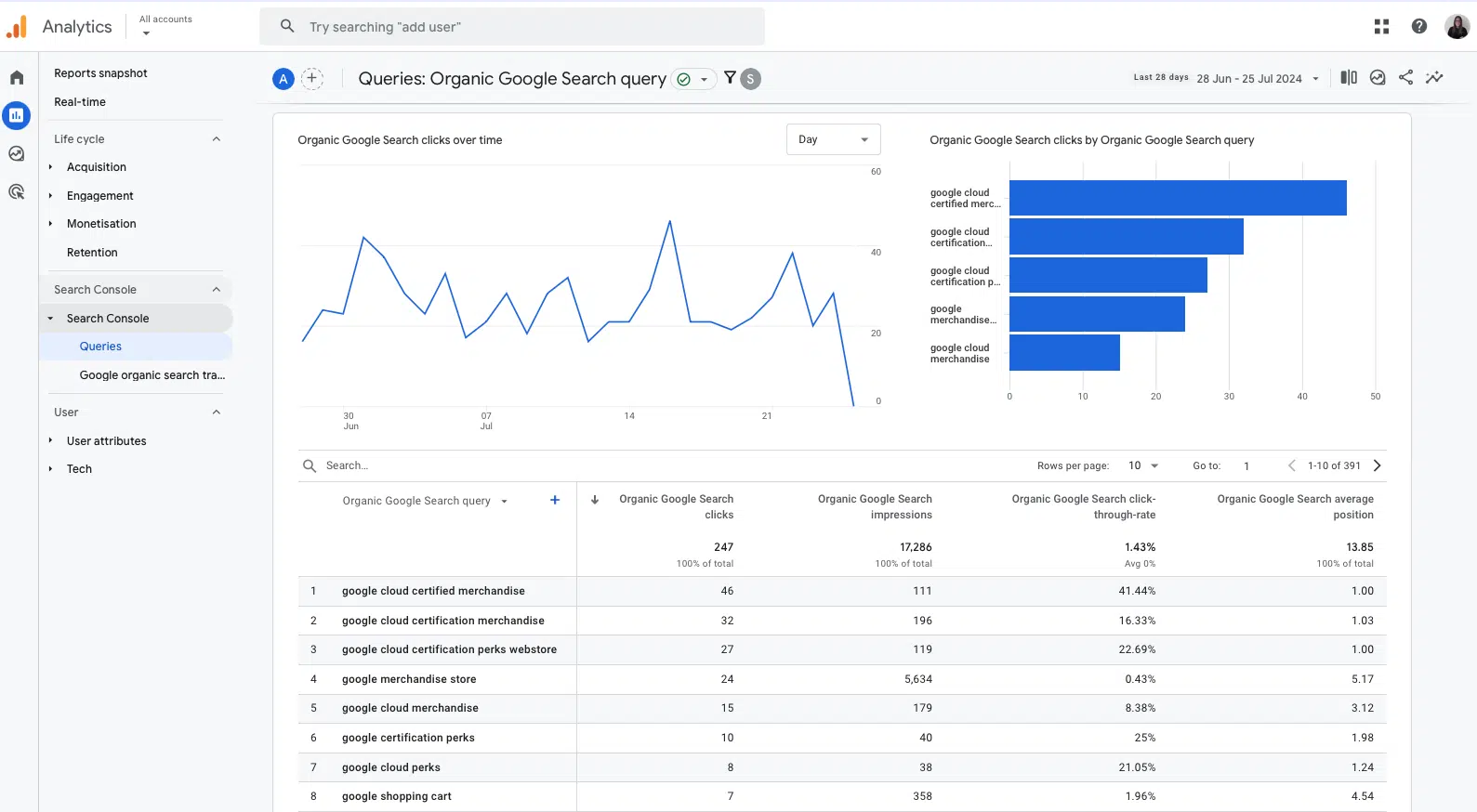
- Google organic search traffic report: This report shows how individual URLs perform with traffic from Google’s organic search. You can analyze data by the users’ landing page + query string, country and device type.
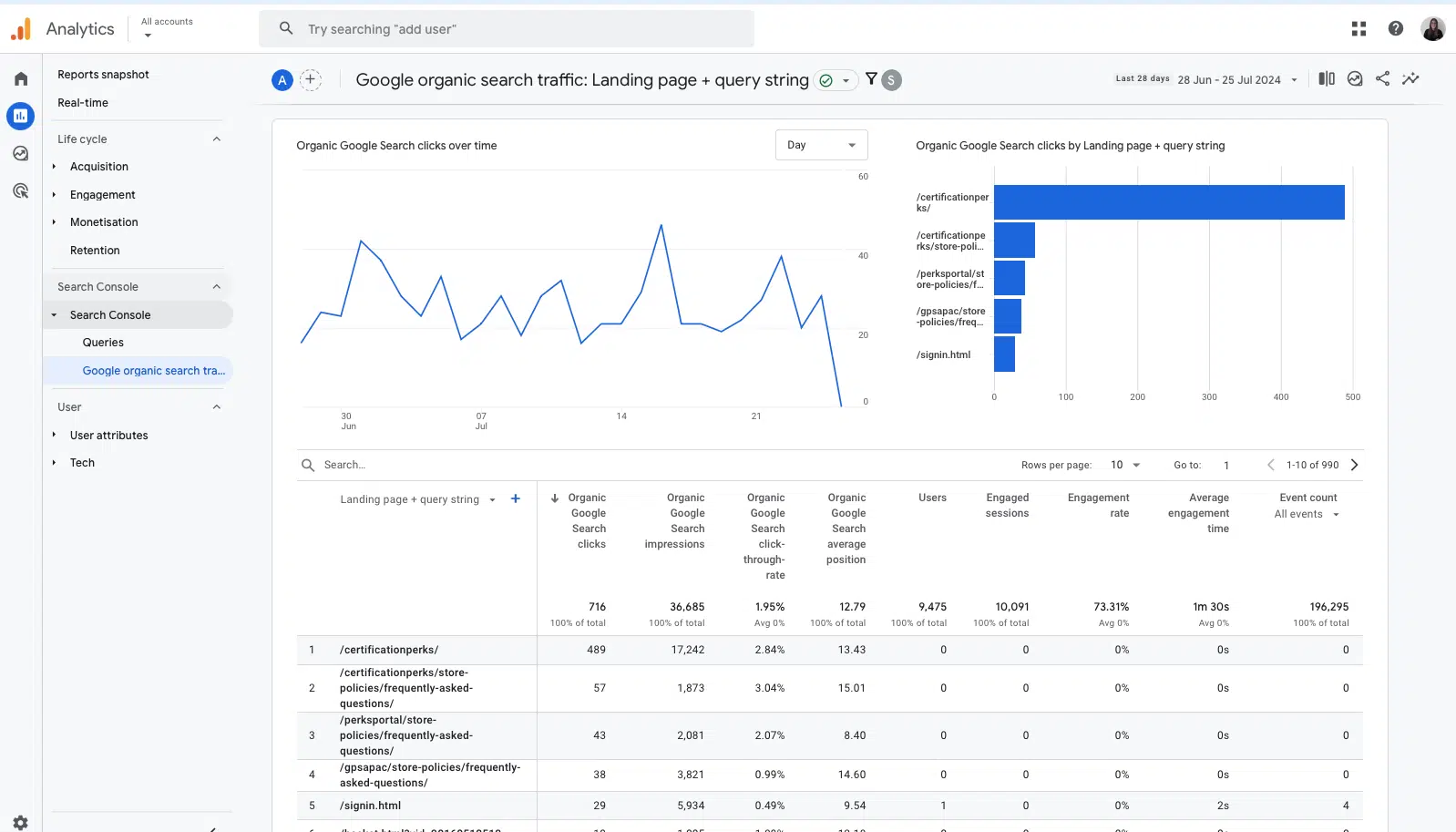
Analyze your website’s organic traffic
Organic traffic is the traffic acquisition channel by which users reach a website through non-advertising links from organic search results.
In GA4, in addition to Search Console data, there are other reports available that help you analyze your website’s organic traffic:
Measure organic traffic in GA4
GA4 account owners can analyze organic traffic from search engines using the GA4 Acquisition report.
In this section, you can filter by different mediums (i.e., “organic”) and traffic sources (e.g., Google or Bing) and see how well these campaigns are performing.
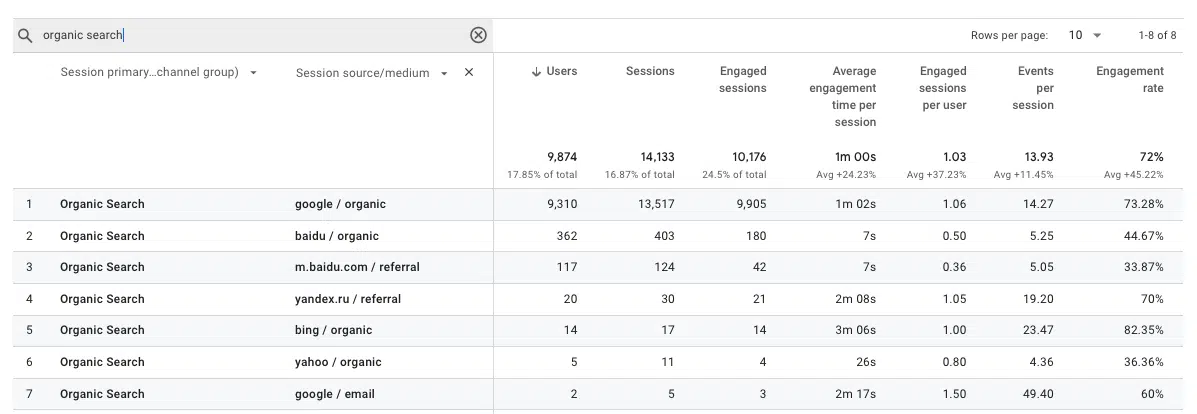
Analyze specific website URLs
Organic traffic can be analyzed both broadly and at the level of individual URLs. This helps you evaluate the performance of specific pages.
The landing page report
In Reports > Engagement, the landing page report shows the first page visitors land on and the number of visitors to each page. This helps identify which pages get the most organic traffic and how they perform.
For example, you can filter and analyze visits coming from organic traffic, measure user interaction time and evaluate the percentage of users who engage with the content.
On the other hand, you can also track the bounce rate, which indicates the percentage of users who leave the site without interacting further:

This report also provides insights into how users convert on each specific URL of the website.
You can analyze the events, even filtering by specific events, that users perform based on their landing page.
This can help you improve landing pages and prioritize those with better performance:
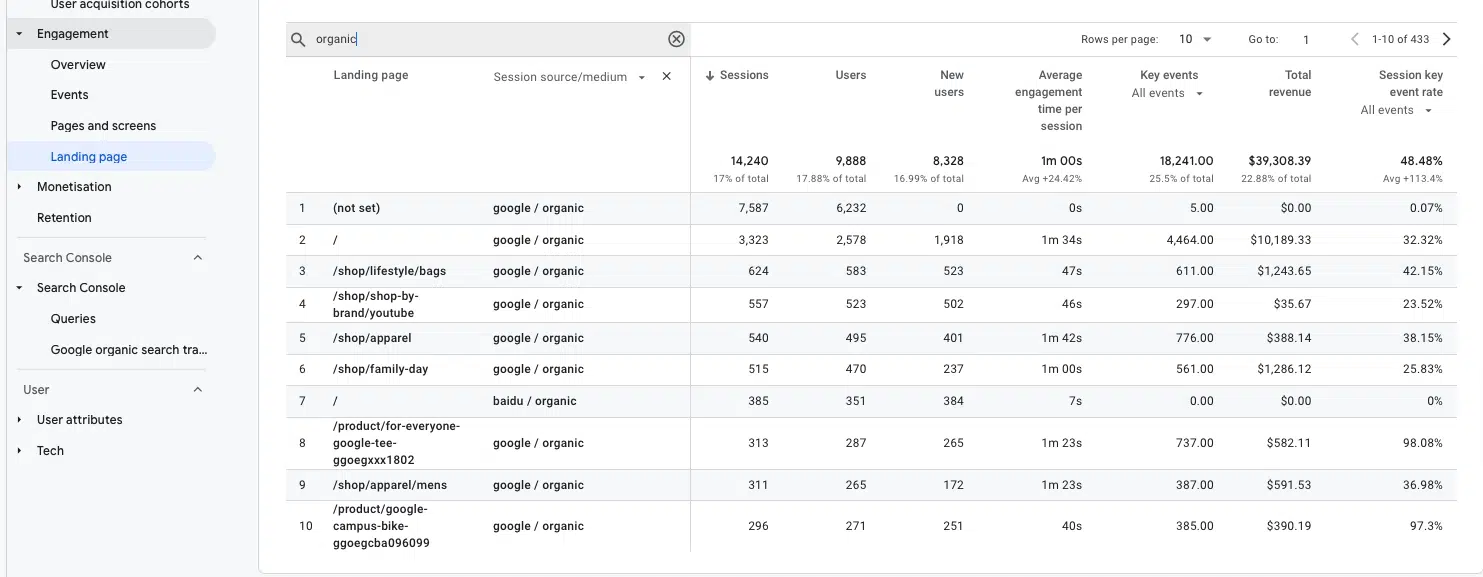
Pages and screens
Within the engagement reports, you also find the pages and screens report, which allows you to see the individual pages visited by users or screens, in the case of mobile apps.
404 pages: Page not found
Not only can you analyze URLs with different levels of traffic, but this report also allows you to evaluate the performance of specific, priority URLs within an SEO strategy, such as the 404 page of a website.
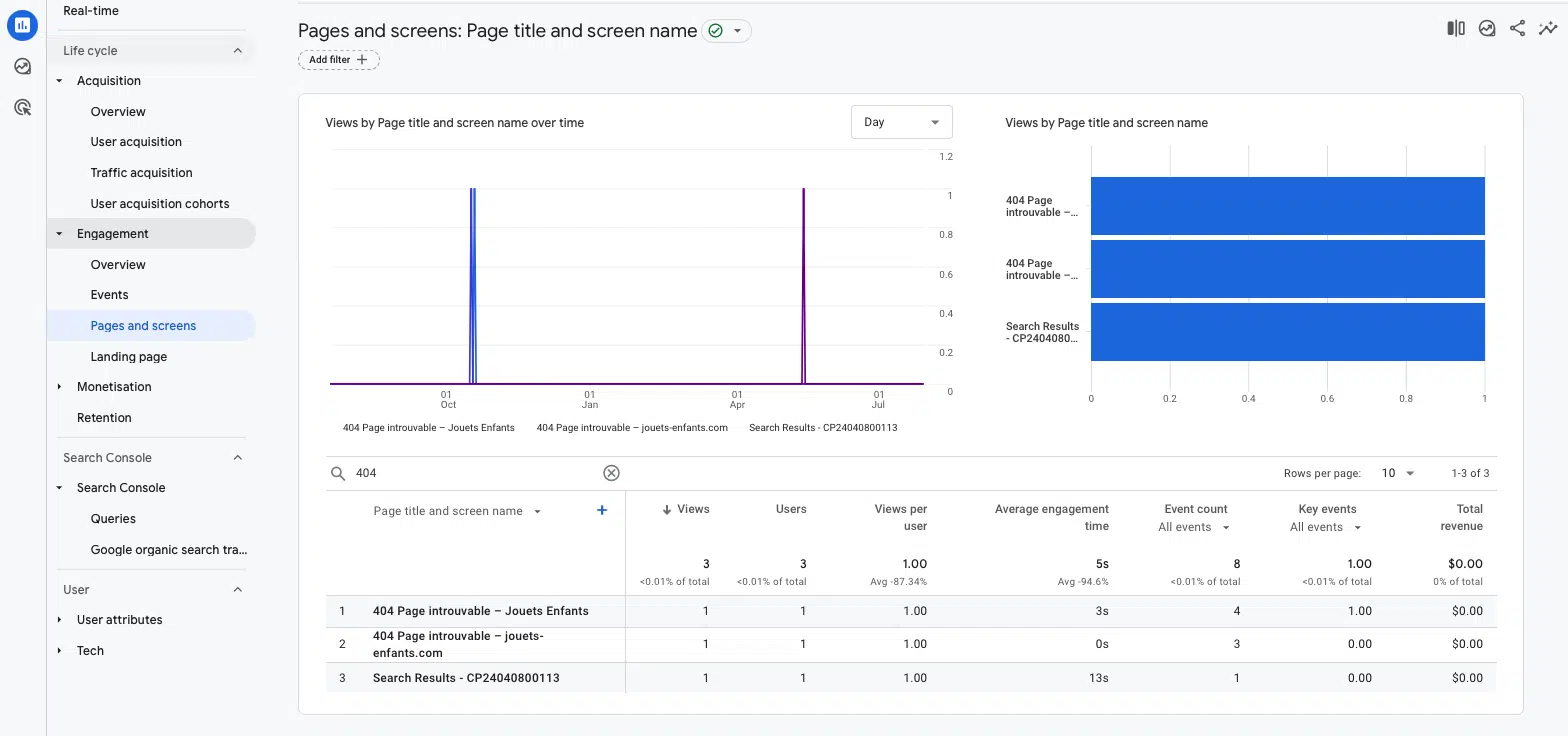
Within this report, you can go further to gather not only quantitative data but also qualitative insights.
By including the Page path and screen class dimension, you can study the user’s journey within the website when they land on a 404 page. This allows you to identify where 404s are.
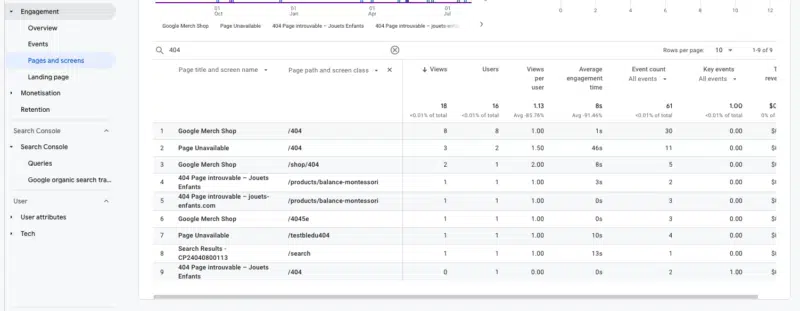
You can replicate this process with any potential website analytics page. This can be automated via the path explorations reports.
Set up events and parameters
Beyond analyzing visits to a website, it’s possible to understand how users interact with it to refine SEO strategies.
This can be done through events, which are metrics that measure specific user interactions on a website, such as loading a page, clicking on a link or submitting a form and parameters that provide additional information about those events.
In Reports > Engagement > Events, you can see the total number of events achieved according to the users’ highest priority (such as purchases, form submissions or adding items to the cart).
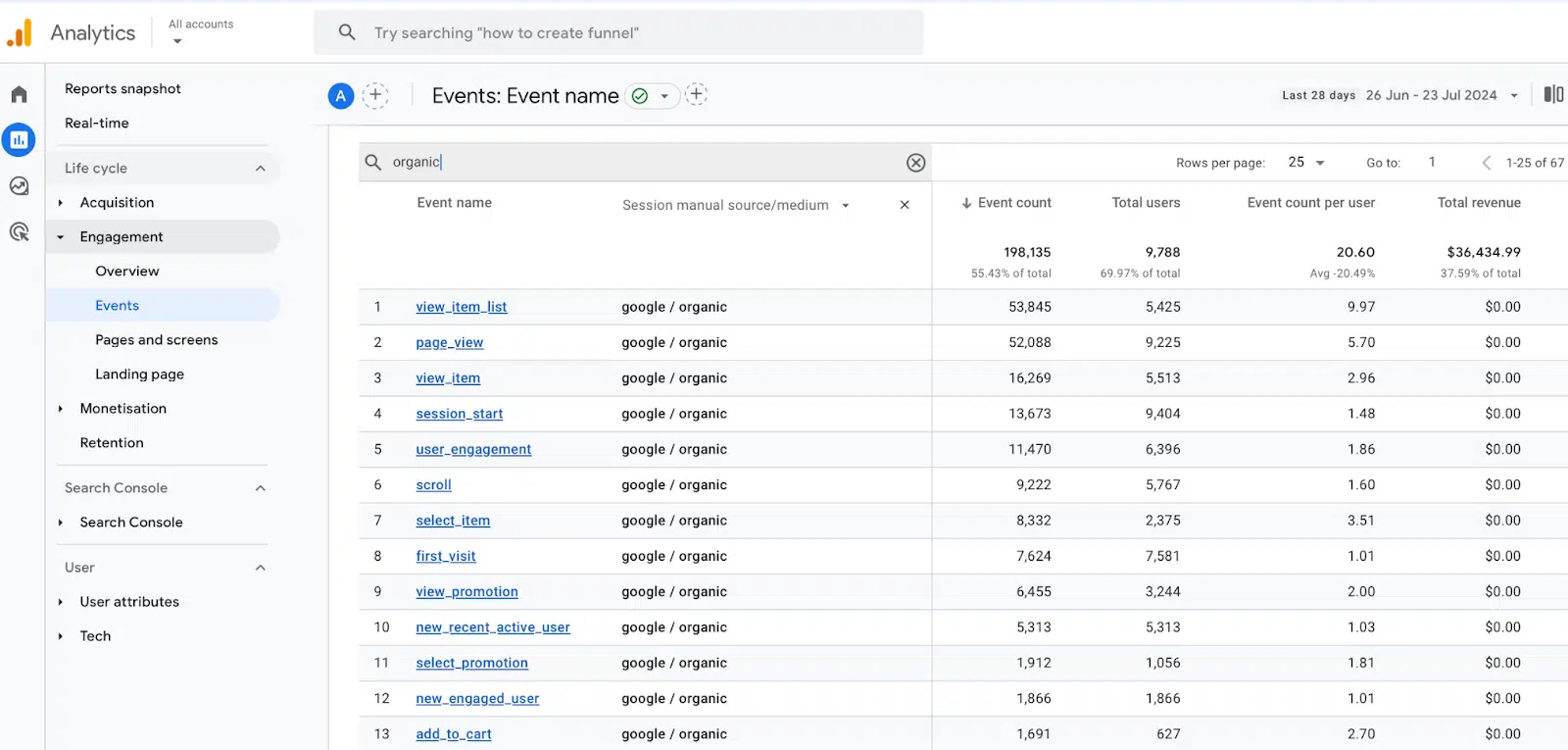
Find out more on how to track and set up events and conversions in Google Analytics 4 and Google Tag Manager and how to set up event parameters.
Events let you review how strategies are performing and the quality of web traffic. You can also create custom events, such as:
Event: Search results
Analyzing these metrics provide insights into the most popular search terms users look for on a site’s search function.
You can filter according to the users’ country or other interesting dimensions for companies.
This data lets you design content strategies and even refocus the architecture of a website:
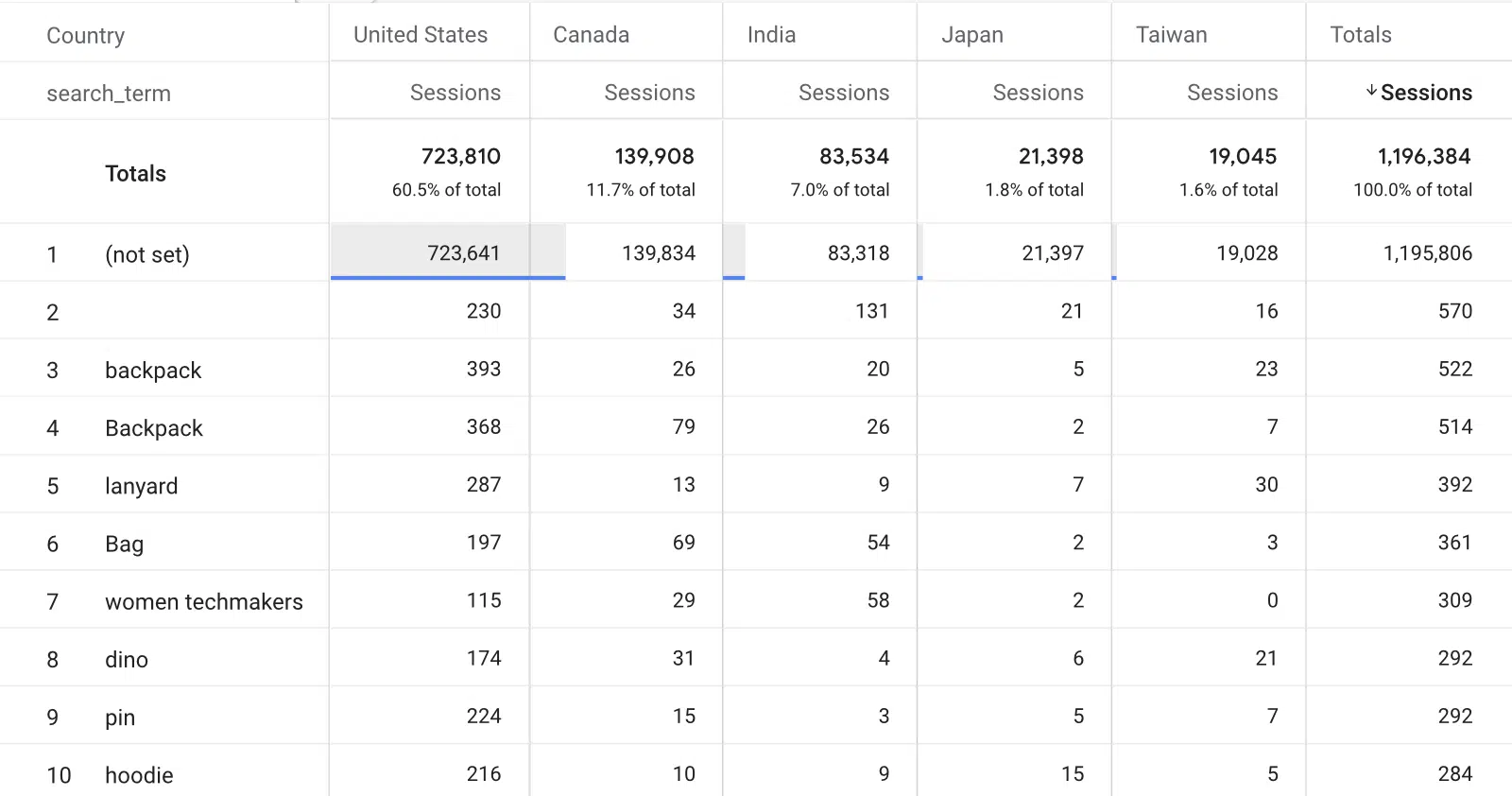
Event: Product comparison
If you have a product comparison page, you can create an event to determine which products or features users most frequently compare.
Based on these insights, you can create content (such as blogs, videos, etc.) that responds to their most common actions to resolve their questions.
This might include topics like “What is the difference between Product A and C?” or “Discover the top functionalities of Product B,” if you identify the most popular features.
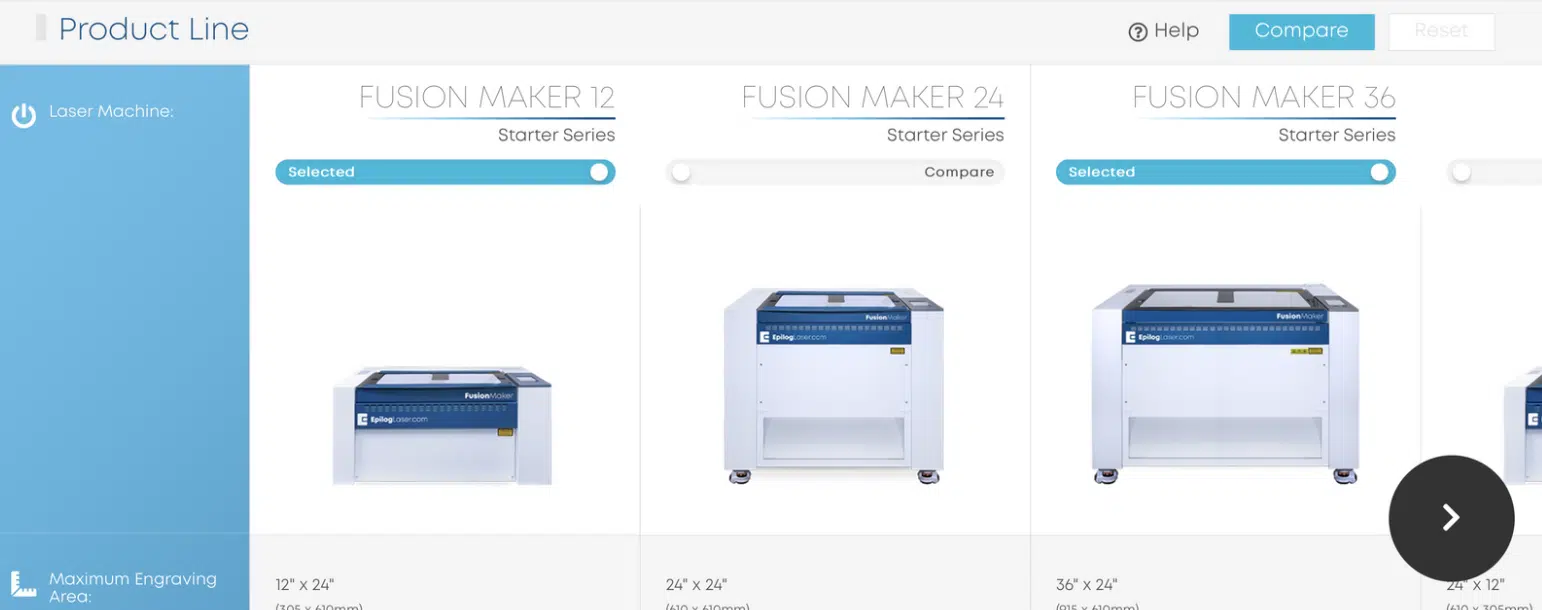
Leverage other traffic channels to boost SEO
You can use campaign data in GA4 from other channels, which can be useful for designing SEO strategies.
For instance, Google Ads Keywords Reports, created through Exploration, provide valuable insights.
Specifically, the Google Ads query dimension shows the search queries that led to sessions, while the Google Ads keyword text reveals the matched keywords that triggered those sessions.
This data helps you to analyze the results of Google Ads campaigns and find inspiration for new content ideas or keyword clustering strategies on the site.
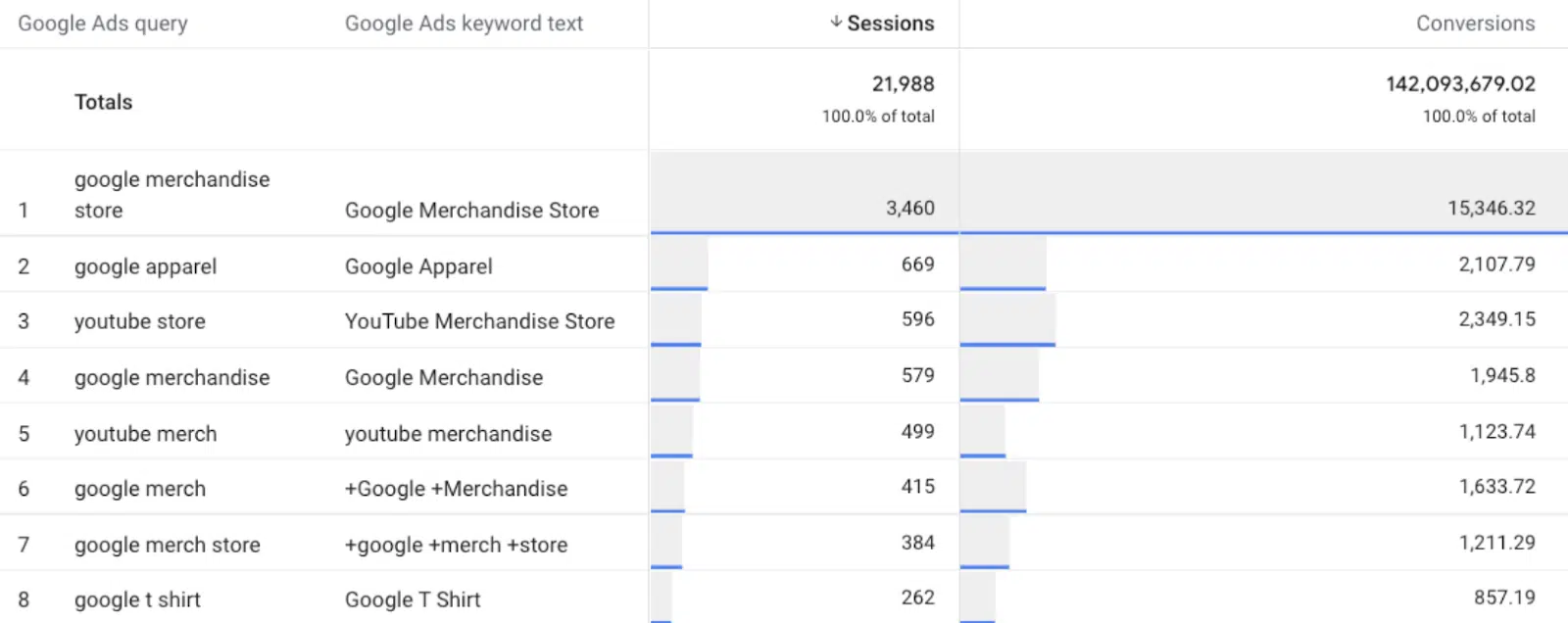
These examples show that many GA4 reports and metrics can help inform your SEO campaigns. With so much information available, it’s important to have clear objectives to focus on the most important data for analysis.
