Instagram Stories: 6 tips to boost engagement
Instagram shared a list of tips to boost the engagement of your Stories, which may be worth integrating into your creative process.
Instagram released a series of tips and tricks to help creators enhance engagement for their Stories.
The latest guidance from Instagram doesn’t introduce any new features but does offer presentation tips, along with a couple of sharing notes to create more impactful Stories.
Why we care. When you get more people engaged with your stories, you increase your chances of turning viewers into potential customers. This can lead to more sales and help you grow your following.
1. Add Yours stickers and templates
Using custom prompts and public responses on social media provides an interactive way to connect with others. With the “Add Yours” sticker, you can invite others to contribute to your Stories and see their responses. When you see the “Add Yours” prompt in someone else’s story, just tap the sticker to easily add your own story to the responses.
In addition, Add Yours templates bring more creativity to the table. They allow you to include GIFs, text or images in your story, providing a structured framework for responses. This feature not only boosts your content’s visual appeal, but also encourages others to join the conversation in a clear and organized manner.
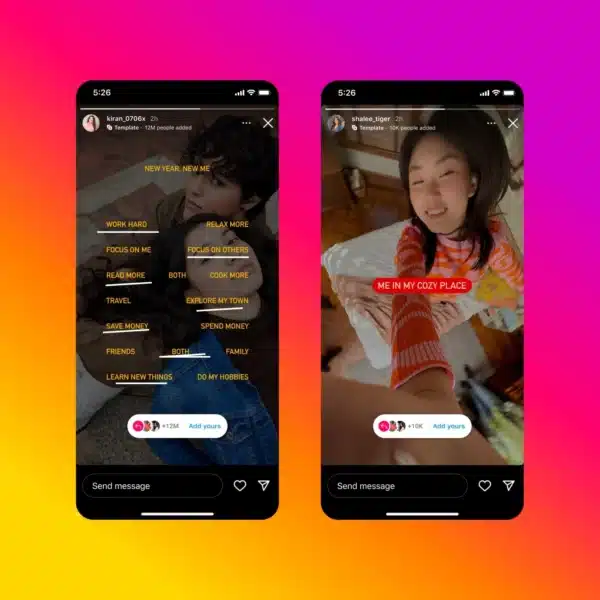
2. Mention someone after you post a story
You can still mention friends even after your story was posted, allowing them to share it to their own story. Just tap the three dots, select “More,” and then choose “Add Mention.”
3. Make a collage using Layout
You can include multiple photos in a single story and assemble them into a collage using Layout. To do this, just tap the Layout 
4. Fill the background with a solid color
Instagram also suggests filling the background of your story with a solid color to make it more eye-catching. You can use the pen tool to do this, simply:
- Take a photo.
- Tap “Draw.”
- Select a color.
- Press and hold on the screen to fill.
You can enhance your story by adding a translucent overlay using the same process. Simply choose the highlighter icon before tapping the screen to fill. To select a color, press and hold on the color options to access a gradient view for more choices.

5. Turn live photos into a Boomerang
You can easily transform live photos into Boomerangs for your story with just one tap. Start by selecting a live photo from your camera roll — these will feature the boomerang icon in the corner. Then, press and hold on the photo to instantly convert it into a Boomerang.
6. Make emojis glow
Instagram also suggests adding a glowing effect to emojis on your story to make it stand out. To do this, follow these simple steps:
- Use the text tool to type out the emoji you want.
- Select the neon cursive font.
- Toggle on the background text color option.
- Your emoji will now have a soft glow around it.
- You can also customize the color of the glow using the color picker.
Deep dive. Read Instagram’s blog post in full for more information.
