How To Manage PPC Closely To A Budget
A few weeks ago, at SMX West in San Jose, George Michie of RKG, was talking about the challenges of managing enterprise-level PPC campaigns, and he made the interesting observation that you can either manage to ROI or to budgets, but not both at the same time. The context of George’s remarks was setting expectations […]
A few weeks ago, at SMX West in San Jose, George Michie of RKG, was talking about the challenges of managing enterprise-level PPC campaigns, and he made the interesting observation that you can either manage to ROI or to budgets, but not both at the same time.
The context of George’s remarks was setting expectations with client C-Level executives and educating them about what is and what is not possible with online marketing campaigns.
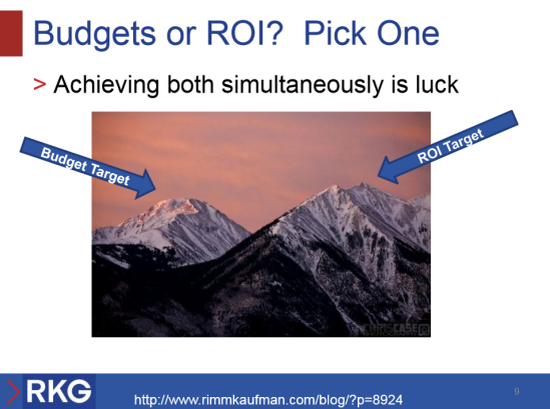
Maximizing PPC ad spend and managing to best ROI are usually conflicting goals.
ROI Targeting Differs From Budget Targeting
The reason these two goals are generally incompatible is that ROI targeting takes the dynamics of the auction into account and lets the ROI dictate the amount of ad spend. Spend rises and falls based on your ability to deliver profitable results. When you are told you must spend to a specific budget, your budget actually influences the dynamics of the auction and your ability to optimize CPAs.
For example, if you are given an extra $100K and told to spend it this month, you only have a few options available to you in the short term. You can increase bids to get more traffic from higher positioning; but, you’ll pay more for that traffic. You can also allow more budget to flow to your marginal campaigns, which also degrades your ROI.
If on the other hand, your budget is constrained, then you are forced to make decisions like advertising only on your brand terms, slowing down the pace of your ad serving by using standard ad delivery, or simply letting your campaigns run out of money before the end of the month, allowing your competitors to reap the benefits of your dropping out of the auction.
I think that most SEM pros and corporate CEOs would agree that managing PPC campaigns to ROI targets with unconstrained budgets is the ideal budgeting scenario. Common sense seems to suggest that if your paid search campaigns are improving both revenues and profits, you would want to spend as much as you can to keep the good times rolling.
Unfortunately, the reality (and unreality) of corporate accounting and planning structures often dictates that short-term budget targets are cast-in-concrete and to be met at all costs, regardless of business results. In this environment, missing your budget either by under-spending or over-spending is an undesirable outcome, and draws unwanted (and often unwarranted) attention to your campaign management prowess.
So, unless you are one of the lucky PPC managers with unlimited budget as long as you hit ROI targets, or you have the bravado to ignore budgets to prove your management machismo, your best bet is to come in right on the mark.
Staying Within Range Of Your Target Budget
I generally worry about three things when it comes to managing monthly budget targets: (1) going over budget, (2) getting too far under budget and (3) Blowing through our budget before the end of the month. Of these worries, preventing over-spend is probably the easiest problem to avoid.
Preventing Over-Spend
If we are severely budget-limited, taking the campaigns offline when the budget is exhausted is the certainly the easiest option. I don’t prefer doing this because it seems so contrary to common business sense.
However, I have also found that nothing is more motivating to clients than the thought of their competitors gaining advantage by having the search results pages all to themselves! So, sometimes this option works well to free up more funding for paid search.
Going Over Budget
To prevent campaigns from going over budget, the first line of defense is to use the budget settings within Google AdWords and Microsoft Bing Ads.
Bing Ads: Bing Ads allows you to set monthly or daily budgets for your campaigns. If you choose to set monthly budgets, Bing Ads will show your ads whenever they qualify for an auction and then pause them when your monthly budget is exhausted. Alternatively, you can also use Bing Ad’s daily budgeting feature to spread your ad spend across the entire month.
For example, if your monthly budget is $3,000 for a month with 30 days, setting your daily budget to $100 will ensure that your ads show every day. With daily budgeting, you can also set the ad delivery to either standard or accelerated pacing. Standard delivery means Bing will pace the delivery of your ads so that they show throughout the day based on your budget. Accelerated delivery means your ads will show in all eligible auctions until your daily budget runs out.
Google Ad Words: In AdWords, you can’t set a monthly budget directly. Instead, Google calculates an effective monthly budget based on your daily budget setting. AdWords multiplies your daily budget by 30.4 (the average number of days in a month) and uses that value as your monthly maximum spend.
During the month, your AdWords spend may vary, exceeding the daily limit by as much as 20%; but at the end of the month, your budget will not exceed your target ad spend. So, for example, if your daily budget is $100 per day, then your total monthly maximum spend will not exceed $3040. You can also share a budget across some or all of your campaigns to ensure your whole account stays within limits.
Under Spending
Under spending budget is also one of my budgeting worries, and it is a tough one to manage if you get behind. Under spending can happen for a number of reasons: inattention to campaigns, ads that have been suddenly disapproved, another big competitor has entered your space and is eating into your search click volume, or your client suddenly decides they need to dump a lot more funding into your campaigns in the middle of the month.
In big corporations, this tends to happen at the end of fiscal quarters or the end of fiscal years. While no one ever likes to turn down additional budget, dealing with a huge budget bump can be very tricky in the short term.
Tracking Daily Spend
When hitting budget numbers becomes an overriding requirement, it is important to keep a very close eye where we are relative to the target monthly spend and make bid and budget adjustments daily. The challenge is knowing how big or small the adjustments should be, because every day of the week has its own traffic and ad spending profile that needs to be taken into account.
For this reason, we like to take day-of-week spending patterns into account when making adjustments.

PPC Ad Spend Weighted by Day of Week helps inform bid and budget decisions.
The above chart shows two curves. The orange curve shows the average daily spend we need to achieve in order to reach our month end target, somewhere around $325 per day. The second curve, the blue one, shows a spending plan weighted by day of week based on our typical intra-weekly spend patterns.
We developed the curve below simply by taking the daily profile of the last five or six weeks of ad performance, and weighting the ad spend based on how individual days of the week perform as percentage of the entire week’s ad spend. As you see, there is a big difference between Sunday and Monday average ad spending:

Each day of the week has its own ad spend profile.
Using a weighted average can make a big difference in the adjustments you make to your bid and budget allocations day-by-day compared with using a straight line average. For example, when your month begins on a Thursday, and you come in on Monday morning, you’ll see that your daily ad spend might look like this:
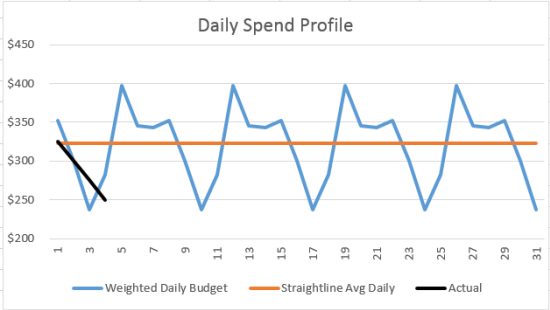
Daily PPC Spend plans – weighted versus straight line average.
If you are comparing your actual ad spend against the orange straight-line average target spend curve, you may be inclined to make a much bigger set of adjustments than if you were comparing things to the weighted average. The weighted average curve looks very similar to your actual ad spend, so you would probably make smaller adjustments.
When we work from a weighted average in managing closely to monthly budgets, we find we are less likely to make yo-yo adjustments – too aggressive one day, and too aggressive in the opposite direction the next.
In general, it is always preferable to work to ROI targets and allow ad spend to drift up and down as market efficiencies dictate. However, if you are required to also keep close to your budget targets, it’s a good idea to keep track of where you are relative to your strict monthly budget goals on a daily basis.
You can build a simple model in Excel to help you track more closely to monthly targets that lets you take day-of-week ad spend fluctuations, and which lets you take holidays and other known events into account. If you’d like a copy of the spreadsheet I’ve used to create the examples shown here, click on the email link below to send me a note, and I’ll be glad to shoot it across to you.
