Bing Updates iPhone App With New Homepage Menu, Improved Sharing & More
Bing rolled out an update to its iPhone app late Tuesday night that features a new homepage menu, additional sharing options and improved syncing across platforms. Bing 4.1 for iPhone features a new homepage menu that’s accessible from the bottom of the app display. It offers quicker access to Bing Maps Bing Image Search Bing […]
Bing 4.1 for iPhone features a new homepage menu that’s accessible from the bottom of the app display. It offers quicker access to
- Bing Maps
- Bing Image Search
- Bing Trends — featuring the top seven trending searches each day
- Bing Weather
The updated app also includes new sharing options for Facebook and Twitter, and the ability to save images — whether from Bing Image Search or the daily Bing homepage image — to your iPhone’s camera roll. (You must be signed in to a Microsoft account for that image-saving feature to work.) The older Bing app only allowed sharing via email and text message.
Here’s a look at the new Bing iPhone app homepage:
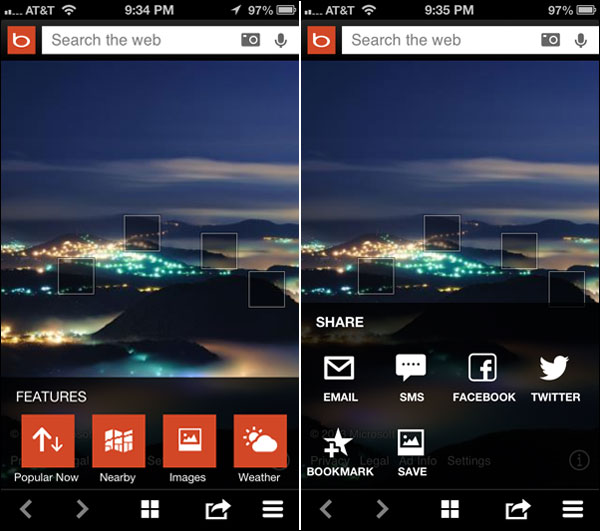
The app also allows for syncing bookmarks and saved images across the iPhone app, Bing’s apps for the iPad and Android devices, and the desktop/PC Bing search engine.
One thing the new app doesn’t yet feature? Bing’s new logo. It still sports the previous red and white icon.
