Microsoft Advertising now offers Filter Link Extensions
Filter Link Extensions give advertisers more visibility and the opportunity to tell customers more about their business offerings.
Here’s what it looks like in the SERPs:

Like structured snippets. Filter Link Extensions are similar to Structured Snippet Extensions and are set up almost the exact same way. The main difference is that you can now add URL destinations with Filter Link Extensions.
Here’s how to set it up in the Microsoft Advertising UI:
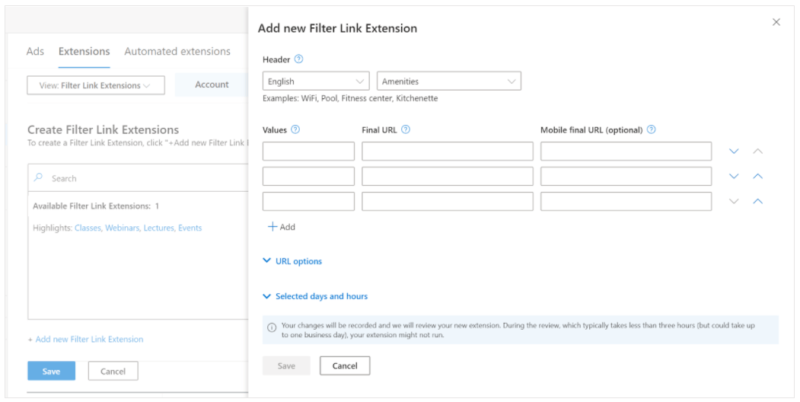
New addition to other extensions. “Ad extensions are a big part of enhancing the visibility and relevance of your text ads to increase performance and improve your ROI,” the announcement says. Other extensions available to advertisers include Promotion Extensions, Multi-Image Extensions, and Action Extensions.
Filter link extension details. According to Microsoft Advertising, there are 36 pre-defined headers for Filter Link Extensions such as amenities like WiFi, pools, and fitness centers for hotels. They can also be shown with other ad extensions, like sitelinks, and the cost for clicking a filter link is the same cost-per-click (CPC) as clicks on the ad headline. Other details include the following:
- They’re available in all Microsoft Advertising markets, on both PC and mobile devices.
- Filter Link Extensions can be created via Microsoft Advertising online only.
- Filter Link Extensions are reported at the header level, not at an individual value level.
Why we care. Filter Link Extensions are another way to distinguish your ads in SERPs. They give searchers a glimpse into your different offerings and allow customers to self-select the options that they’re most interested in. The extensions also give you an opportunity to tell customers more about your business and the depths of your products or services. Filter Link Extensions give advertisers the ability to understand what elements of their business offerings are driving the most conversions, too.
