Microsoft Advertisers can analyze post-click behavior, analyze engagement with new Clarity integration
The tool helps advertisers better understand post-click user behavior and engagement on landing pages.
What is Microsoft Clarity? First launched as a closed beta in 2018, Microsoft Clarity provides site owners with visual heatmaps that illustrate user engagement, individual session replays, a dashboard to help them get an overall understanding of user interactions and filters to drill down on various types of interactions.
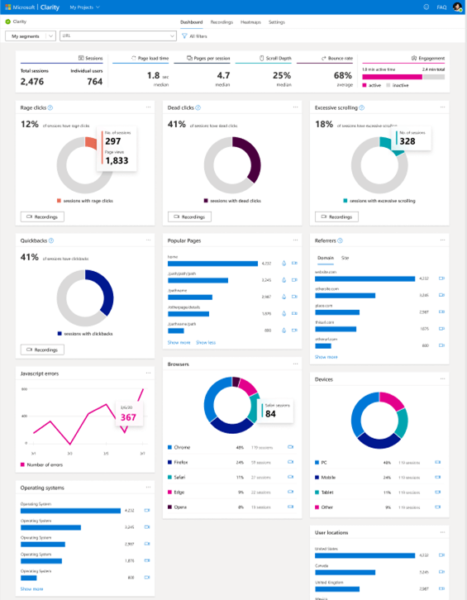
Microsoft Clarity was released out of beta in October 2020.
How to get started. Get in touch with your Microsoft account manager to enroll in the pilot program. In addition, your Universal Event Tracking (UET) tag must be up to date in JavaScript. Microsoft recommends placing the tag across your site to gather as much information on user behavior as possible.
In November, UET tag creation will be compatible with the Clarity tool by default. In mid-November, the company will migrate all existing UET tags to include Clarity insights (except for sites that are excluded from this update, such as sites that contain sensitive data). Once your UET tag is updated, you should be able to access Clarity from your Microsoft Advertising account.
Why we care. Ads can help get potential customers to your site, but those customers aren’t guaranteed to convert — they may bounce because they couldn’t find what they were looking for or fail to move along their journey because of a broken button or link. Microsoft Clarity can help site owners analyze post-click user behavior and engagement; that information can then be used to better understand your path to conversion or identify and remedy potential roadblocks for customers, for example.
