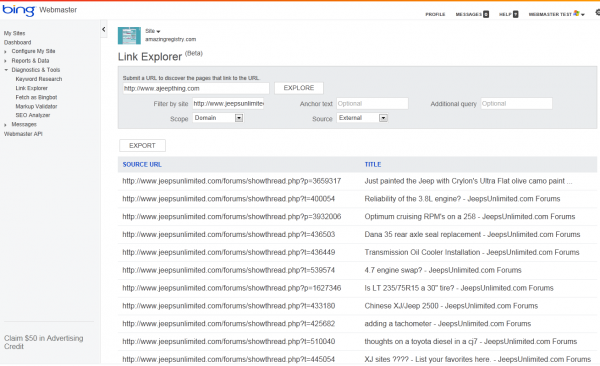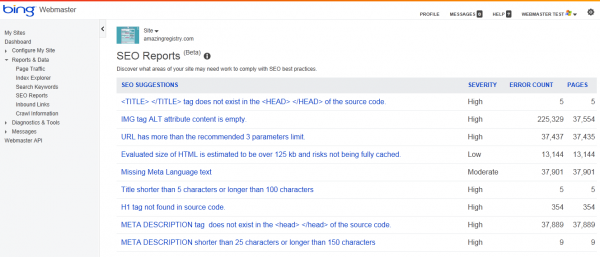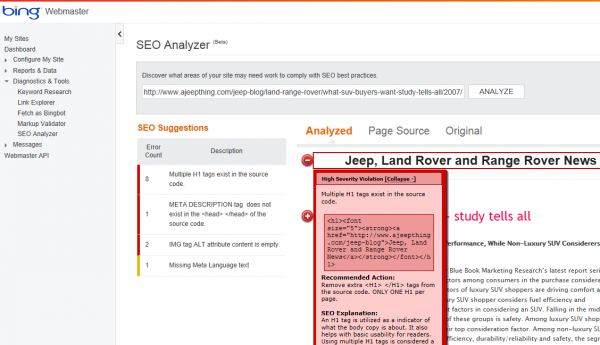Bing Revamps Their Webmaster Tools & Launches Partial Yahoo Site Explorer Replacement
Today at SMX Advanced, Bing has launched a revamped version of their webmaster tools product, with a new user interface and improved features. Much of the changes are just sprucing up existing data (showing better summaries/dashboards and the like), but of particular interest to some is the new Link Explorer, which is a partial replacement […]
New User Experience and Summary Graphs
The revamped dashboard page provides a quick snapshot of the performance of your sites, primarily as a percentage of change for the chosen date range.
Click into any site to get more detailed summary information.
I found this display to be somewhat confusing. For instance, in the example above, the selected date range is 4/28/12 to 5/28/12. But the data shown in the table compares the last day of that range to the first day of that range. So the numbers and trends are for single day periods, rather than a comparison of the selected range to the previous matching range.
Further trended reports are available of the data that’s already been available in the tool (such as crawl errors) for up to the previous six months.
Link Explorer
SEOs may be most interested in the new Link Explorer, which in many ways is a replacement to Yahoo’s Site Explorer. Site Explorer was the only search engine-provided tool that provided external link data for non-owned sites and shut down late last year. Enter any URL and then choose to see incoming (external or internal) links to just that URL or the entire site. You can filter this list by domain, anchor text, and text on the linking page to see and export up to 1,000 matching links.
SEO Reports and Analysis
The SEO reports are run every two weeks and provide feedback on 15 SEO best practices. Bing’s Duane Forrester told me that these best practices were vetted by the Bing search team. They include a few items worth digging into, such as a recommended limit of three parameters.
You can also analyze a page against this set of best practices on demand:
Inbound Links
Inbound links aren’t a new feature for Bing webmaster tools, but I did learn a few new details about the data. The inbound link reports are different than the Link Explorer tool in that the data is available only for verified (owned) sites. The user interface shows up to 20,000 incoming links, and this is also what’s available through the API. However, if you export the CSV from the UI, you can download up to one million links.
Other Features
The revamped tools have other new features, such as a Fetch as Bingbot (similar to Google’s Fetch as Googlebot) to see the page as the crawler sees it, alerts about misconfigured canonical attributes, and an updated keyword research tool (which is now available through the API).
Bing should be posting more about the change to its Bing Blog soon, and we’ll update with a link to that post, when it happens.