Wayback Machine adds ‘changes’ feature
Now you can compare the same URL but on different dates, to see what content was changed, added or deleted.

The Wayback Machine has added a new beta feature named “changes” designed to help users identify the content changes on a specific URL over time. The tool would highlight the content additions and deletions in yellow and blue.
How it works. Go to the Wayback Machine and enter a specific URL and click enter. Then click on the “Changes” button under the URL box and it will load a calendar view where you can click on two snapshots taken by the Wayback Machine and then compare the two.
The interface. Here is a screen shot of the interface when selecting the two snapshots you want to compare:
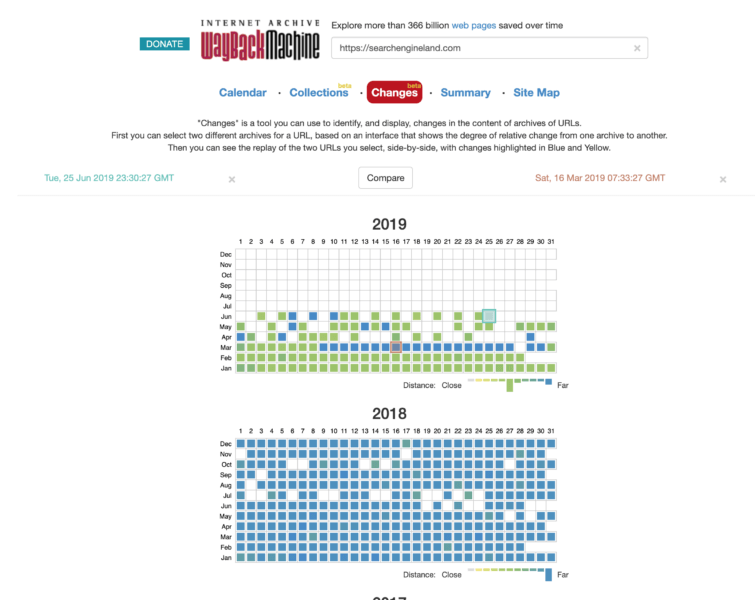
Beta. The tool is currently in beta and it is not fully functioning well for me. But it should highlight the content deletions in yellow and the content additions in blue. But right now the tool is not functioning properly.
Why we care. This can be an excellent tool for SEOs to use for investigating new domains they want to acquire, analyze new clients history to see if they are not telling you the full picture, for link analysis purposes, content analyses and so much more. As Cyrus Shepard said on Twitter, “If you ever used the Wayback Machine to diagnose/track site changes for SEO, this is a great upgrade.”
